On-Demand Screenshots
DevAssure provides real-time, on-the-fly screenshots at specified checkpoints during test execution, enabling users to capture the exact state of the application at any step within a test case. This feature supports efficient debugging by allowing users to examine the application’s UI state at critical points, making it easier to identify issues or inconsistencies.
Take Screenshot
The Take Screenshot test action in DevAssure enables users to capture the current visual state of the application during a test run.
This action can be added at any point within the test steps to capture the application’s UI. It is typically placed at crucial steps, such as right after user interactions or before and after assertions. These screenshots are then saved in the test report for easy access during review.
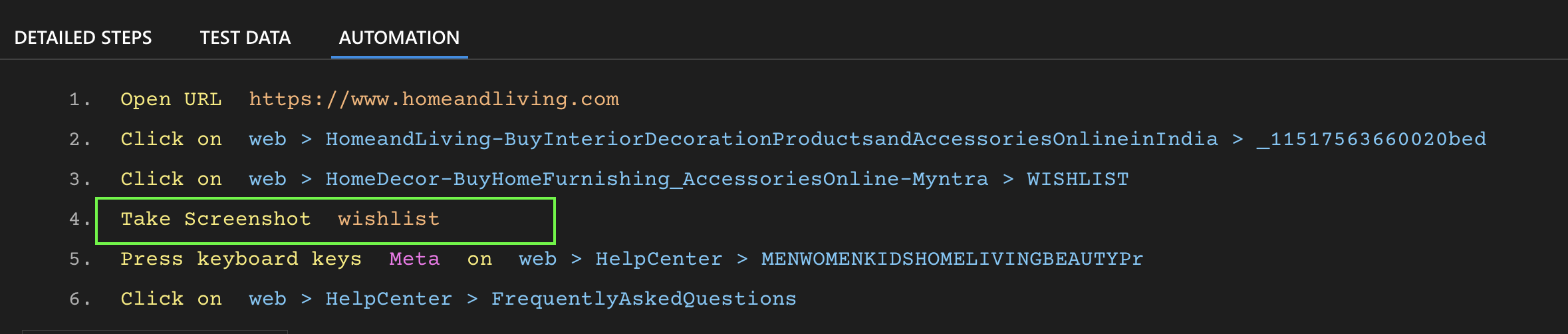
| Action | Description |
|---|---|
| Take Screenshot (label) | Captures the current visual state of the application during a test run |
-
Usage:
Take Screenshot (label) -
Arguments:
- Filename to save the screenshot